Managing Financials
Keeping Track
The Financials Page is the best way to keep up to date with invoices, payments and statements.
The following is a transcript from the video.
By default, the results table displays the latest activity in your account.
The filtering system allows you to refine results by invoice status and change the number of results the page displays.
Alternatively, you can use the search bar to find what you are looking for. Add the Carrier Track Number or the reference you entered when you booked the job.
When you find what you are looking for, you can perform actions such as viewing invoice details, downloading invoices and documents related to your job as a PDF or CSV.
to date